
Using turbo smooth rounded all the edges and allowed me to create a chamfer in the central line of each spoke. I adjusted the chamfer amount to match my reference picture. I repeated this for each spoke.

I created a simple wheel nut and used the array feature to rotate the nuts around the wheel. I used instance so that any modifications to the wheel nuts would be repeated on all of them.
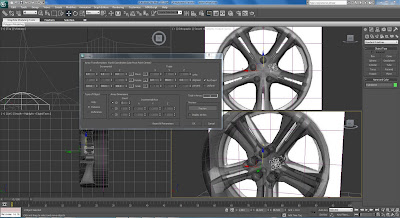
To cut out holes for the wheel nuts I copied the wheel nuts and moved them away from the alloy.

I then used pro Boolean to cut them away......

......and moved the copied wheel nuts back into position, reducing them in size slightly so that there was a small gap around the wheel nuts

No comments:
Post a Comment