To make the road for the car scene I drew a plane, converted it to an editable polygon and then using the shift and move dragged edges outwards to make up the basic shape of the road. To make the road flow downhill polygons were pulled down on the z axis. A Turbo smooth modified was then added to give the road a softer surface.

The next step was to make a path that the car could follow. It was important to select the smooth option so the car could follow in a natural way. The lines vertices were individually moved to match the curves of the road.
To make the mountains the road was cloned and then the edges were repeatedly cloned along the Y axis and gradually moved up the Z axis. A turbo smooth modifier was then used to make a more detailed slope.
The rigged car was imported into the scene and then the main body controller was selected. The path constrain was chosen under the animation tab. The constraint was set to the line and the follow and filp were selected under the path parameters tab. this made the car follow the path.
I set up two cameras for this scene. The first is linked to the car, positioned on the front windscreen, so that I can create an in car view of what the driver would see. The second is stationery after the first bend
This is a test render of the in car camera.
This is a test of the outside camera after the first bend.
There will need to be two more cameras added to the scene. One will be a distance shot and the other will be looking from Vespers eyes as the car travels towards her.


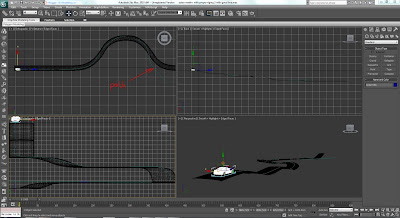

No comments:
Post a Comment