The auto key button fils in the pervious frames to make an animation of the ball getting from its start point at frame one to frame 20.
I then selected the 40th frame and moved the sphere back to its original position.
I deselected the auto key button and pressed the play button. The animation did not look very realistic, because the ball would slow down as it reached the top and quickly fall back down.
I opened track view curve editor which allows you to adjust the motion of the object using a graph.
I set tangents to fast at the beginning and end of the animation and adjusted the shape of the top curve to make it flatten out, to create the slowing down of the ball as it reaches its maxim hight.


To repeat the action of the ball as if it were bouncing I selected Param Curve Out-of-Range Types and selected the loop graph.
To make three different balls bounce at different times I cloned the original animated sphere two more times and changed their colours. Using the Track View Dope Sheet I moved the bars that represent the different objects (sphere 1,2 & 3) so that the animations were staggered.
This is a render of the finished scene
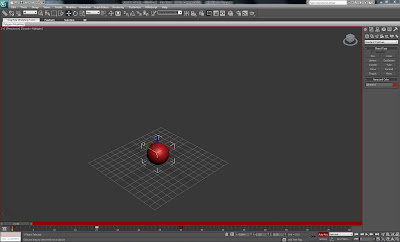



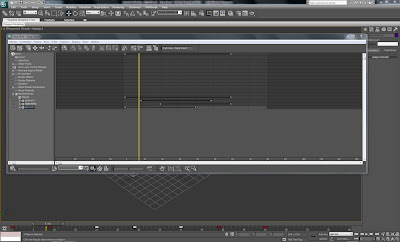
No comments:
Post a Comment