After creating a sphere and converting it into an editable poly I used the vertex selection tool with soft selection. This allows one to manipulate the segments that make up the sphere in a softer, more natural, way.

I used the polygon selection tool to select and pull some of the bottom segments down to create a more apple-like shape.

For the bottom of the apple I firstly selected the central vertex and pulled it up to create the dimple. Using the soft selection I could then pull up the y axis of the selection to create the indents at the bottom. I had to change the “fall off” of the soft selection so that the selection group was smaller.

To make the stalk of the apple I created a cylinder. I then applied a squeeze modifier to make the top of the cylinder slightly larger. I then applied a bend modifier to curve the stalk.

To make the apple look more realistic I have used the soft selection tool to put a few subtle dents on it. I then applied a turbo smooth modifier to smooth the apple's surface.

This is the final render of the apple
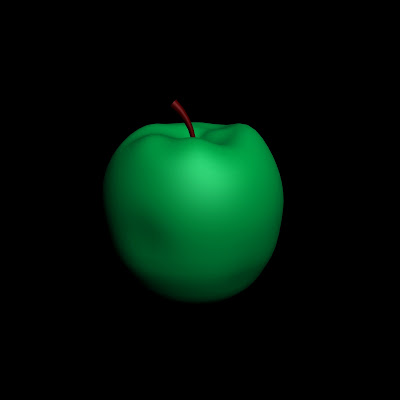
No comments:
Post a Comment